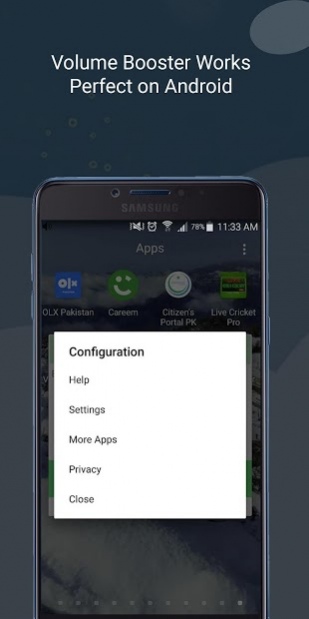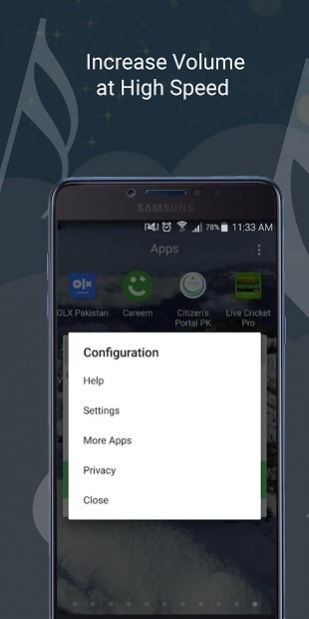Volume Booster for Android 1.6
Free Version
Publisher Description
Volume booster for android increases speaker sound of your mobile with volume controller. Adjust speaker volume using volume control option inside volume maximizer android app. The volume booster for android for earphone and Bluetooth speaker can be gainful for the gatherings and occasions. You can utilize volume maximizer to increase your music sound amid the gatherings or music occasions. The sound volume maximizer utilizes consent to boost volume at an abnormal state with the warning for high hazard. 88e3032fa8
Speaker Sound booster and volume Booster for android Samsung world works flawlessly on cell phones and tablets and all other android mobiles and tablets. The sound booster for Android takes a shot at all most recent and old cell phones. The speaker volume booster can expand the sound of any versatile and tablet. The sound supporter equalizer gives a volume control alternative to improve and diminish the volume of the music played on portable. The volume booster for Bluetooth speaker accelerates the volume from your portable.
Important Note:
Volume booster can harm your portable speaker and hearing, accordingly, utilize speaker booster for android application all alone hazard on the grounds that the application has no influence over the volume booster. If you have hearing problems then don't use at high volume.
Volume booster for android Features
1. Increase volume speed at rapid pace.
2. Control sound volume with volume controller.
3. Volume booster works completely on mobile portable and tablets.
Note:
The volume booster for android works on all devices we have tested. Use this device without earphones or headphones to avoid any damage to your ears.
About Volume Booster for Android
Volume Booster for Android is a free app for Android published in the Video Tools list of apps, part of Audio & Multimedia.
The company that develops Volume Booster for Android is eatlogics. The latest version released by its developer is 1.6.
To install Volume Booster for Android on your Android device, just click the green Continue To App button above to start the installation process. The app is listed on our website since 2019-11-12 and was downloaded 7 times. We have already checked if the download link is safe, however for your own protection we recommend that you scan the downloaded app with your antivirus. Your antivirus may detect the Volume Booster for Android as malware as malware if the download link to com.waaiztech.boostsound is broken.
How to install Volume Booster for Android on your Android device:
- Click on the Continue To App button on our website. This will redirect you to Google Play.
- Once the Volume Booster for Android is shown in the Google Play listing of your Android device, you can start its download and installation. Tap on the Install button located below the search bar and to the right of the app icon.
- A pop-up window with the permissions required by Volume Booster for Android will be shown. Click on Accept to continue the process.
- Volume Booster for Android will be downloaded onto your device, displaying a progress. Once the download completes, the installation will start and you'll get a notification after the installation is finished.